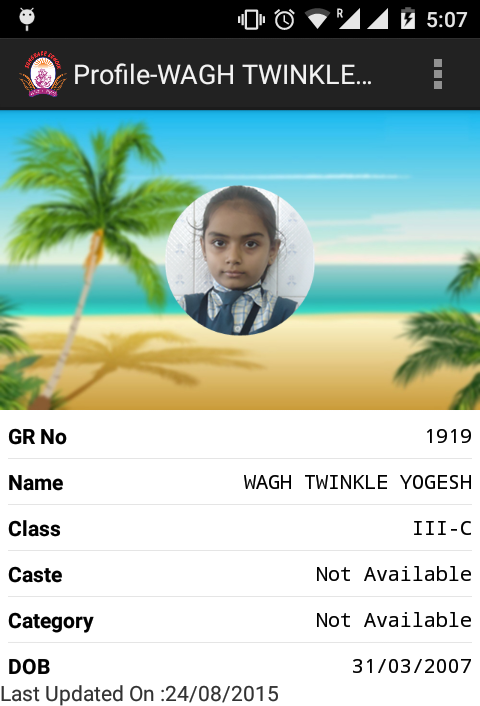Sungrace School 1.14
Free Version
Publisher Description
SUNGRACE SCHOOL Surat has prepared a service for its students / parents, that helps themselves to organize and present their achievements in education life, be it academic or extra-curricular, full-time or vocational at one place. SUNGRACE APP represents all the milestones a student has passed through during his student life.
SUNGRACE APP is an extension to the online profile of student on an android device, thus making you presentable at all the times with updates in real-time.
HOW IT WORKS.
· School prepare the online Electronic Students’ Profile (ESP) for each student studying in the institution.
· Update all the achievements and organizes them. Adds details like
o SMS Message Repository.
o Profile information, Photographs, Contact information.
o Examinations / Assesments details.
o Attendance records.
o Vayuna mates / School mates / Class mates – messaging.
o Forums.
WHAT IS INTENDED.
· To develop a better communication bridge with parents.
· Update activities like attendance, exam results and other school activities.
A proper representation of student’s achievements
About Sungrace School
Sungrace School is a free app for Android published in the Telephony list of apps, part of Communications.
The company that develops Sungrace School is Macademic Solutions. The latest version released by its developer is 1.14.
To install Sungrace School on your Android device, just click the green Continue To App button above to start the installation process. The app is listed on our website since 2016-09-27 and was downloaded 11 times. We have already checked if the download link is safe, however for your own protection we recommend that you scan the downloaded app with your antivirus. Your antivirus may detect the Sungrace School as malware as malware if the download link to com.expedite.apps.sungrace is broken.
How to install Sungrace School on your Android device:
- Click on the Continue To App button on our website. This will redirect you to Google Play.
- Once the Sungrace School is shown in the Google Play listing of your Android device, you can start its download and installation. Tap on the Install button located below the search bar and to the right of the app icon.
- A pop-up window with the permissions required by Sungrace School will be shown. Click on Accept to continue the process.
- Sungrace School will be downloaded onto your device, displaying a progress. Once the download completes, the installation will start and you'll get a notification after the installation is finished.